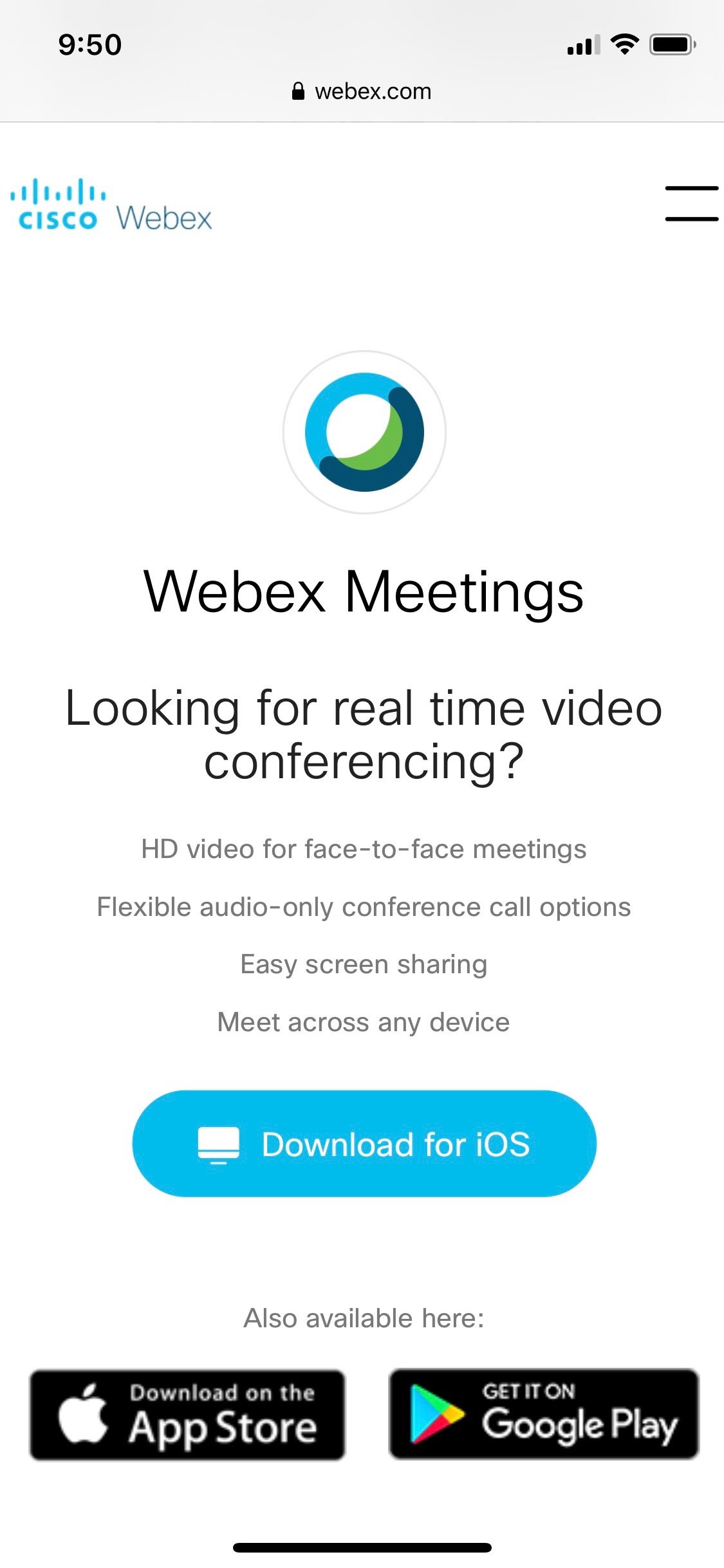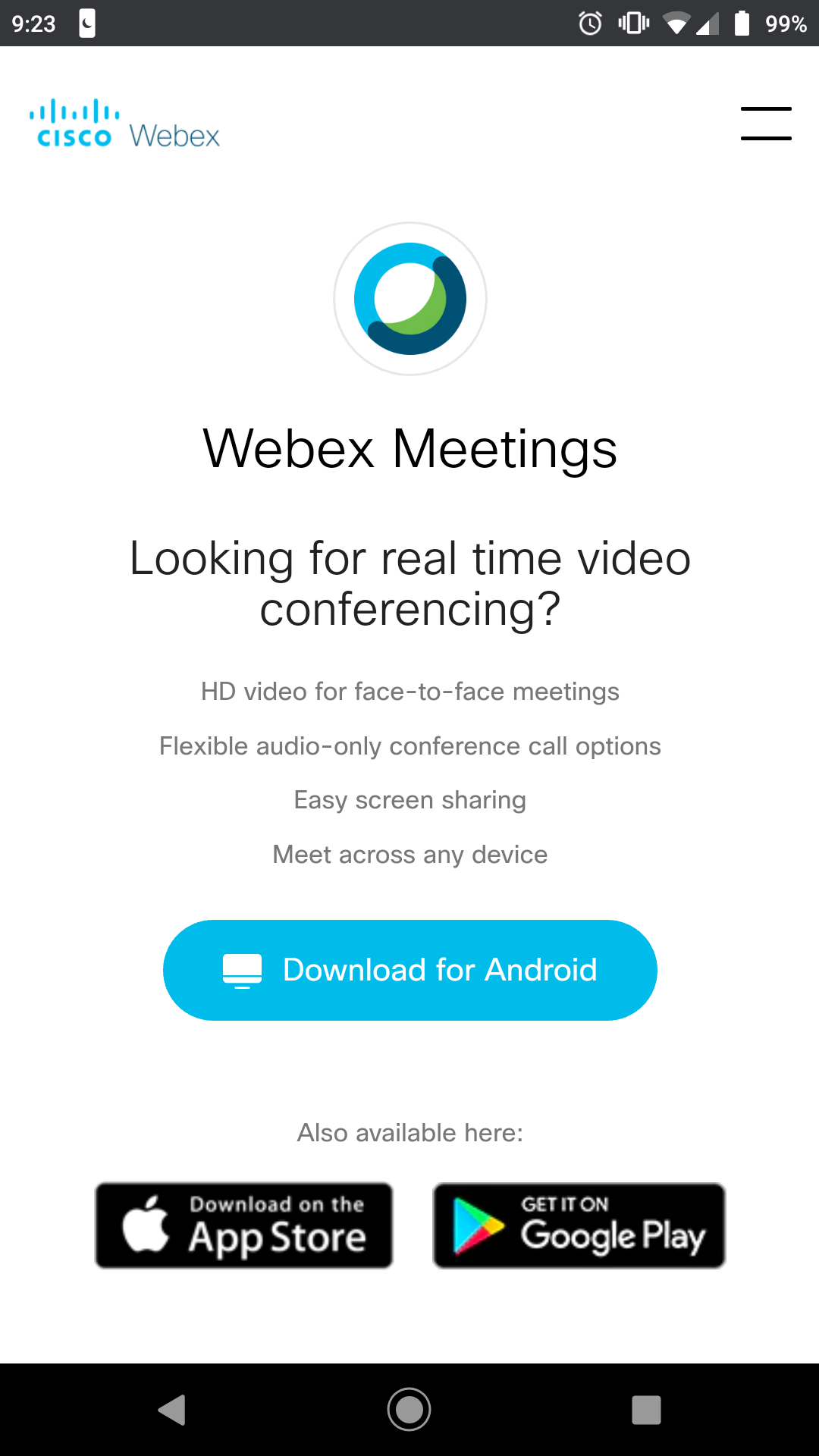Now Scheduling TeleHealth Appointments
Rowan Medicine offices offer TeleHealth appointments for new and current patients. TeleHealth allows our providers to communicate with you via your mobile phone or web-enabled tablet, laptop or desktop computer, allowing you to “see” your doctor while remaining safely at home.
Appointments can be made by calling the appropriate Rowan Medicine office or, if you prefer, sending a secure message through the patient portal.
Video conferencing appointments are conducted through Cisco Webex. Click here for printable instructions for downloading and installing Cisco Webex on your device.
How to Download Webex for your TeleHealth Appointment
*For computer use, please make sure you have audio and video capability.
General Instructions
- Go to: https://www.webex.com/downloads
- This page will automatically detect which kind of device you are on.
- Under the Webex Meetings section, click the primary download button.
- If you are on a computer (Windows or Mac), the installation file will automatically download.
- If you are on a mobile device or tablet, you will be directed to your app store for download.
Download Instructions with Screen Shots
When you go to https://www.webex.com/downloads, you will see the following:
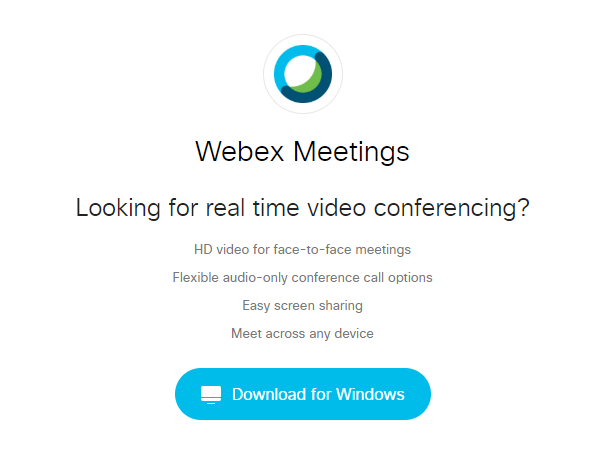
Click on the BLUE BUTTON to "Download for Windows"
The file download notification will appear at the bottom of your browser window:
![]()
Click on the file download notification and follow instructions to complete installation.
*For computer use, please make sure you have audio and video capability.